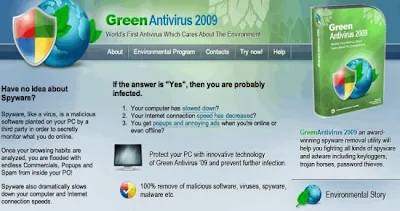
If you are following hot topics in the web and into carelessly clicking on links to some hot news, you probably have become victim of the fake antivirus which is called Green Antivirus 2009. This "antivirus" is a fake antivirus which instead of cleaning your system it infects it. Your system can be infected with this rogue anti-spyware programs by visiting links that comes out in the SERP when you search common terms with your favorite search engine. This rogue anti-spyware programs tries to appear as if it is legit by "caring about the environment"; if claims to donate $2 for the preservation of nature so that you will download it. You will know that your system is infected if your browser settings are suddenly changed, and you are shown commercials that you do not normally see with regular browsing. Green Antivirus 2009 also connects itself to the internet without your permission and it could stay hidden in your system's background.
If your system is now infected with the Green AV, don't panick because it can be removed if you follow the Green AV Remove steps given below. This is as stated in SoftSailor.com. So here is how to remove Green Antivirus 2009 :
Stop the process
Press the Start + R keys, then type “taskmgr” and press Enter. Find GreenAV2009.exe and gav.exe, select them and press “End Process”.
Delete the registry entry
Press Start + R, then type “regedit” and press Enter. Locate this registry entry “HKEY_LOCAL_MACHINE\SOFTWARE\Microsoft\Windows\CurrentVersion\Uninstall\Green Antivirus 2009″ and delete it. Be careful not to delete other entries by mistake because it may cause your computer to stop working.
Delete the Green Antivirus 2009 files
Find and delete the following files: greenav2009.exe, install[1].exe, gav.exe.






